Message Thread:
edge bander not turning on
2/14/16

Hi,
having a brandt edgebander, it is common now to have a big problem every year, less than 11 month we had to change the glue bot, now we having another issue, i hope i get any fast help to solve it.
when turning on the main power switch, all light under the hood are lit and ok, but the monitor is dead, the control panel is dead.
has any one experienced this before.
it is Brandt KDN 530C
customer service told me it is time to upgrade the controller because this model known with some issues and the cost is between 6 to 8 K!!!!
machine is 2003.
any help would be appreciated.
Thx

View higher quality, full size image (420 X 344)
2/14/16 #2: edge bander not turning on ...

If you bought the machine used and trailer ed it to you ---
A friend had the same problem- he checked the connections under he machine. Turn the electric off and open the access below and make sure all electric and electronic connections are tight. Every single one of them.
Check the FRL is it low ? Add and make sure is dropping one drop about every 10 minutes of operation
What was wrong with the glue pot ? Heat elements ? Bearings ? Are you cleaning it every week by scraping the accumulated burnt glue off ? Sometimes the tech support is operating and helping you to make decisions off your supplied info so its real important to learn the basics of main and repair instead of swap the assemble. However, in a mass run of deadlines, it's important to use the swap methodology and get done.
Make sure the machine is level.
Make sure the neutral, ground and hot legs are tight to the building @ the meter, in the panel in the lugs, in the breaker, @ the disconnect and in the machine. All this adds to a short life span of the controllers
2/14/16 #3: edge bander not turning on ...

Thank you for your respond
what is the FRL is it the filter regulator?? this machine has only a water trap at its air line. i already checked with the support at previous indecent.
this machine was installed by a commercial electrician not by a Brandt Tech,
if i invite Brandt tech does he know to check all what you mentioned, i guess all what you have mentioned goes under how electric work from Edison to the shop not under how machine operate.
so which way we can go now.
thx
2/14/16 #4: edge bander not turning on ...

You are going to have to open the cover below the glue pot and below the trimmers and cutters inspect and check all the connections. Its not hard, just new. It's no more difficult than tightening the connectors on a care bettery, different connectors, but just as easy
Seriously, if you learn to start doing this you will save a lot of money and get your jobs done without so much stress
Someone here on woodweb posted about changing out just the monitor on the controller saving big bucks
2/14/16 #5: edge bander not turning on ...

I did all this at previously occasions, I used to test and replace a lots of moeller contactor for the glue etc.. long time ago screen was turning on and off during operation (not the whole machine), when I called the tech they send me pdf regarding this specific machine and common problem at the controller, it has two versions of display 1 and 2.
ver 1 has known problem with the m board that could be solved by soldering the wire directly coming from power supply to the m board (inside the controller), and if this does not solve the problem screen you can plug external monitor with I did long time ago.
But now the whole machine is off and the controller is dead not only the monitor. (All lights under the hood are lit and red light above the feeding roller is on but the controller is dead.)
2/14/16 #6: edge bander not turning on ...

Trace the source of the controller to the I/O leads below in the cabinet - take the cover off the controller and look @ the marker/tags on each wire.
Is the power supply getting voltage ?
This is a lot of work, I know and hopefully someone will post their solution. After all the work I have done on our cnc, bander and doweller it usually ended up tracing it back to something simple
2/14/16 #7: edge bander not turning on ...

Tacking down electrical problems is simple if that is what you have. Start @ the last known point that has power. Using your meter, test for power at the next point down the line. When you come to a next point that doesn't have power you've located the problem. It is between the last good point and the next not good point. Works for normal electrical, not for circuit boards. But there are common fault items on circuit boards. I've tracked problems to capacitors more often than any other component. Do some reading about how to test so you don't damage other parts. You can buy individual components from Allied or lots of other online suppliers. Things like power supplies, relays, OLs, contactors, switches, temperature controllers, PLCs, pneumatics can be had inexpensively from Automation Direct. They also have good tech support.
All things you will find it worth learning about if you run older equipment.
3/3/16 #8: edge bander not turning on ...

Get out a multimeter and start testing! Might help if you can get a hold of a wiring diagram. Think about what turns on in what order. What voltages need to be present, and where. etc... Learn what voltage drop is, and why a conductor or connection may check out when dead with a continuity test, but not deliver enough current when live.
And. Don't go poking around with your fingers in stuff that is energized! Consider getting someone qualified to help you out if you don't have some form of training to do this safely.
3/21/16 #9: edge bander not turning on ...

Thank for all who tried to help and shed some light on that issues.
I always had a problem with my Brandt Edgebander that sudden shuts down and controller goes black and come back life again during running,
Stiles support told me the controller needed to be replaces and can cost up to 6000.
Ok, we found the problem, I got a friend who is working at the electronic industry,
After taking the controller a parts, removing the power supply (from the controller), he found a crack at the back of the Cercut board where is the harness connected, only using a magnifier and also he knew what he was searching for.
He enforced all the soldering for all the connection point at the small Cercut board.
He assembled it back and turned on the controller, I can since it loaded a fraction faster and Now it has been over month we used it to edge band over 2000 feet of tape, with not flickering or sudden shutting down.
Total time was less than 45 minutes repair.
i hope this thread can help somebody to save time and money.

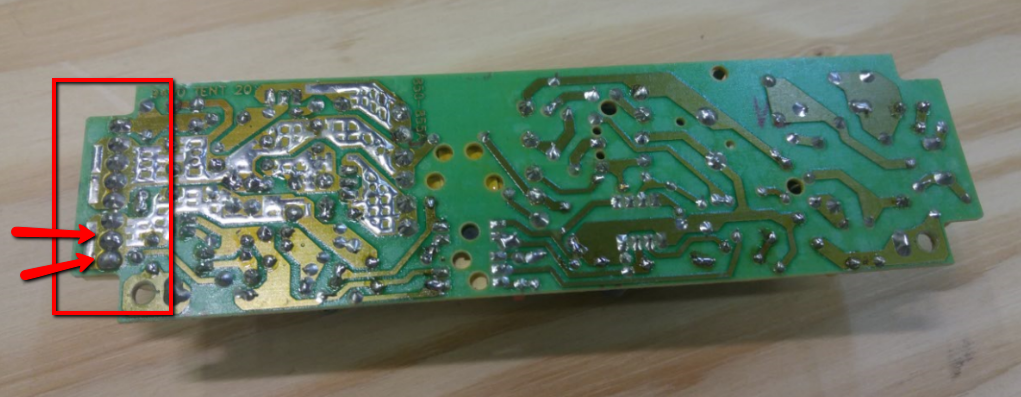
View higher quality, full size image (1021 X 397)
4/17/20 #12: edge bander not turning on ...
 Website: http://aussiecabinets.com
Website: http://aussiecabinets.com
Having trouble getting the tooling to reset "refrence point not ok and notbin posistion anyone able to help with the issue
|
