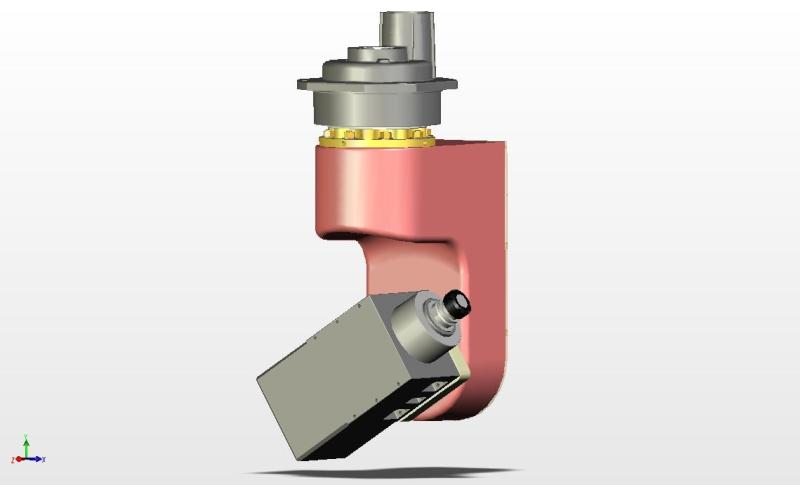Dust Protection for a CNC Computer
CNC owners discuss how to keep the computers that control the machine cool and dust-free. April 18, 2006
Question
We are a custom cabinet shop and I just ordered my first CNC router. I have to build a cabinet to enclose the computer at the router. Does anyone have plans or specs for this type of cabinet? I am perplexed about air venting and keeping dust out of the computer. This seems weird coming from a cabinet maker, however I want to do it right the first time.
Forum Responses
(CNC Forum)
From contributor A:
I run a PTP, which has the computer fully enclosed in an air conditioned airtight cabinet. It keeps the dust out and everything is kept cool. I would mount the AC unit to the side, to prevent the chance of the computer being dripped on.
From contributor B:
If it is just a PC you are running, an air filter, then fan with reasonable air flow, and possibly a smaller filtered outflow area should be all you need. The filter is needed for the dust, and the fan provides positive air pressure inside and cooling. AC should only be needed if you have more electronics than a little PC, such as many industrial CNC controls, or are in Arizona or somewhere that gets really hot.
From contributor C:
A simple and easy solution is to build a closed box with an air intake hole and an air outflow hole or holes. The air intake hole should be large enough to cover the intake on a ballpark 100 cmf cooling fan. That fan should be inside the box drawing air inwards from the outside. On the outside of the box, cover that intake hole with a removable auto style air filter. The outflow hole or combined small holes should be of a somewhat smaller overall size than the intake hole to maintain a positive pressure inside the box. This will keep dust from penetrating.
If it is a standard desk top PC or tower PC you are trying to protect, many people will tell you they've had computers out in shop environments for years without failure - that is, with no protection at all. You could pick up some sponge style computer fan intake filters at your local computer store and place them over the CPU fan intakes. Just remember to clean them weekly.
From contributor D:
This is too complicated guys. All you need to do is to connect a hose from your compressed air line into the box with a gate valve on it, then bleed a little air into the cabinet. As long as the air pressure inside the box is greater than the outside pressure, no dust gets in. Just ensure your air supply goes through a dryer so you are not pumping moisture into the enclosure. This works well with very little cost or maintenance.
From contributor C:
The compressed air line is certainly an easy solution. However, the cost of running the air compressor (often 5 to 10 hp) is high, and even a small air bleed ads up over time. I will admit though that it is tempting as it eliminates the need for cleaning filters.
From contributor E:
There is a company that sells a dust bag for your computer. I use one for the server on my CNC. It works great - just build a regular cabinet and put the CPU in the bag and close the door. No vents no motors no compressed air. The company name is “dirtbag”.
From contributor F:
To contributor E: Not the greatest advice - just close the door - no vents? Heat is much worse than dust, and ventilation is a must have when enclosing electronics.
From contributor G:
We designed our cabinet with a filtered grill intake towards the bottom of the opening on one side and a filtered exhaust at the top on the opposite side. On the exhaust side I picked up a couple of fans at Radio Shack that are wired into the same power supply the runs the computer. Turn the computer on in the morning and the fans are running. Have been using this for almost 5 years and it works great. Opened the computer up last winter to clean out - the computers in the office are dirtier inside and we clean them more frequently. We only clean the unit out once a year. We also use the dust bags mentioned above on another computer - this one sets out on a shelf in the shop with no cabinet. Dust bag works great also - computer stays very clean, again better than those in the office. I did install an extra fan inside this computer to help increase air flow. This one has been in use in the shop for almost 2 years with no problems.
From contributor H:
It may not be a relevant suggestion for your workshop layout, but back in the days before I had a remote control video recorder at home I positioned the manual VHS recorder on a coffee table by my armchair and saved the walk to the corner of the room where the TV stood. Would you be able to site your system box in a dust free location and use the same notion of longer cables to achieve your aim? I have used this type of system with an extender box myself and it can be made to work.
From contributor I:
I am just wondering who makes a CNC Router that does not have a dust-tight, air-conditioned or otherwise cooled enclosure on the control? I mean these things are commonly located in a dusty environment. Or is the computer you are referring to something to run your programming software that will generate the CNC code? If that is the case, why not put it in the office?