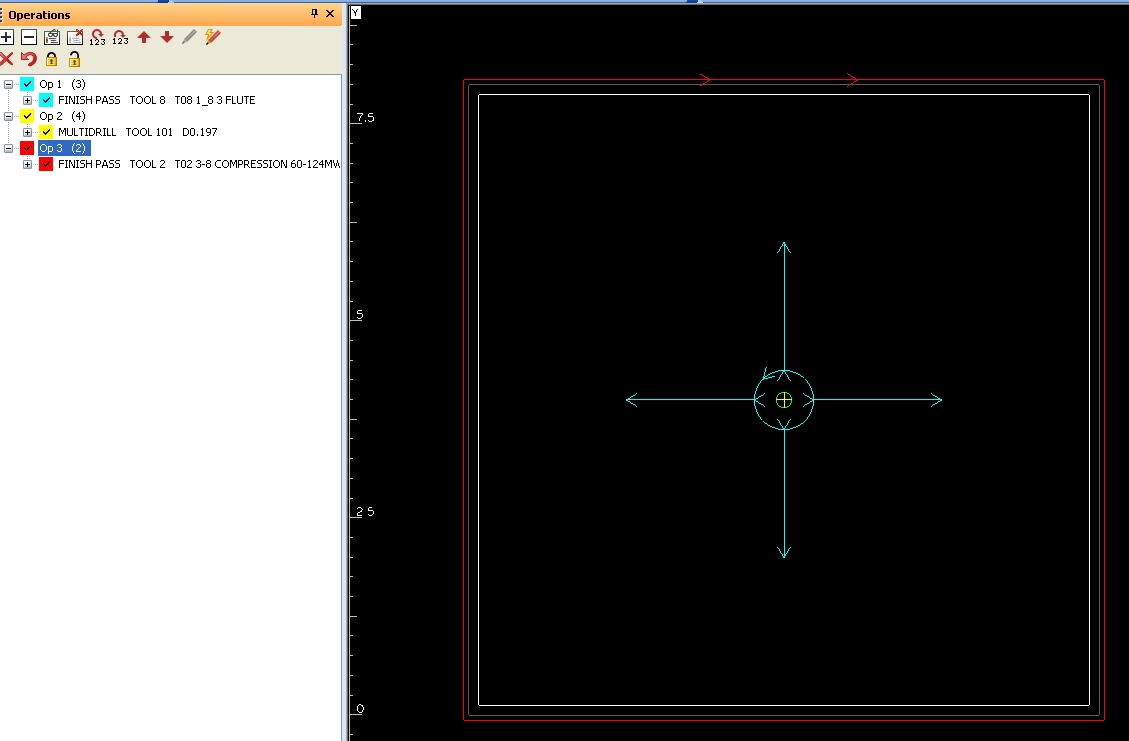Question
How do you protect your drawings saved on a server from being accidentally or otherwise tampered with by another member of staff with AutoCAD on their machine? Other people need access to the drawings for information but sometimes save them with changes by mistake or otherwise. A "code of practice" has not worked. I am now considering saving my drawings on to a removable storage device and saving them over the drawings on the server each time I need to work on them again. Any thoughts would be appreciated.
Forum Responses
(CAD Forum)
From contributor A:
The network administrator can make the folder that the drawings are in *read only* to everyone but you. Alternately, you can go into the properties of each drawing and make them *read only*. Just change the properties each time you want to work on them. This works well for accidental changes, but if someone wants to, they can override this method.
First, you have to store the drawing on the server in either a .dwg or .dxf format for a variety of reasons. Colleagues need access to these files for an even larger variety of reasons. Plus, this is your backup file.
Second, you should also store this file on the server in a .pdf format (www.adobe.com). It is easily read by a greater number of computers in the world than the AutoCAD formats and it is much harder to change.
Lastly, you must store the file on some type of removable media in all formats. A hot swappable drive on your server works, a CD-R works, a back-up tape works, whatever you have.
Also, you could implement a date/time stamp on your drawings that is tied to your computer's internal clock so that you have a comparison between electronic file and hard copy. This should cover all the bases.