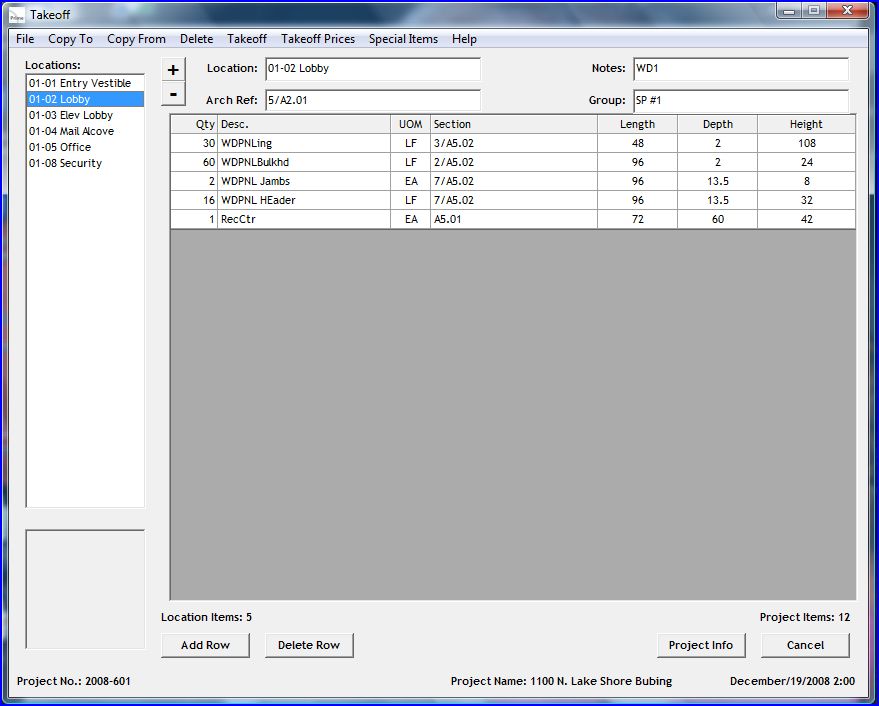Question
I am interested in purchasing a digital camera for taking pictures of our cabinetry for our website. I need something that is fairly easy to operate, but will take good digital pictures. I would also like it to have wide angle capabilities in order to be able to get the entire cabinet layout in the picture. I am looking at the Canon line presently. Does anyone have any suggestions?
Forum Responses
(Cabinetmaking Forum)
From contributor L:
The only way you are going to get wide angle is with a DSLR. If you want simple I would suggest the Nikon D40X or you could go with the Canon Rebel. Both will have a larger learning curve than a point and shoot. But will give much cleaner pictures. You should also think about getting some editing software to adjust the pictures if you’re planning on use them to sell your wares. I currently use a Nikon D70s with a 18-70mm, 50mm and 70-300mm lenses. The 18mm because of the 1.5x crop factor of the camera is around 27mm equivalent. I am currently looking for a 10-20mm wide angle zoom.
If you have the resources, (time to learn, and money to spend) contributor L's advice about the DSLR is absolutely worthwhile. You can start out minimal and usually rent lenses for under $30 for the day.
One won't do much and with two or more you have to have them interconnected. You might want to start out with a good wide angle, a tripod, and only shoot available light. Look at a program called Photomatix. With it you can take a series of shots at different exposure values and have the program blend them together to give you an end product that looks like it was professionally lit. It is only $100 and doesn't have the learning curve of Photoshop, maybe Elements though.
The two images can be brought together with fairly inexpensive software. You merely drag and drop the pictures into this software and it will blend the images in a way that makes the indoors properly lit and provide realistic values for the outdoor shot.
Contributor R is also correct about the skill and practice it will take to master strobe (flash) lighting. If you need to add light start with some kind of continuous source because it will produce more of a what-you-see-is-what-you get kind of lighting. Color balancing lights is also a bit tricky.
Dimmers can knock back the light but they also change the temperature of the light and this can give you funny looking color in your photo. It would probably be better in this case to keep the light at full power and knock the volume down with something similar to a layer or two of screen door material. Doing this will dim the light but will not necessarily change the color.
Consider what you really need before you shop. I figured easy to use, good close ups, good low light shots, and image stabilization. You might have other needs, like to be able to shoot low resolution movies for your website, for instance.
I have good film cameras, so I wanted a point and shoot before I got a studio camera. The convenience is astounding, especially if you are a beginner. Good point and shoots have evolved to take pretty good pictures. Get a more expensive camera later, when you know more about what you need and how to use it.
Most cameras these days start with the equivalent of a 35mm film camera's 35mm lens, called a close up lens. Most go up to the equivalent of a medium distance 105mm lens, which takes better pictures (less distortion) but is too long for interior shots. That's a good range for furniture and architectural woodwork.
ISO 400 used to be standard, but you can now get 800-1600 ISO without much problem. The higher the number, the lower the light level needed, and the more noise you will get in the photo. Higher is good because it lets you get by without a flash more often. Flash is harder to make come out right.
Image stabilization is getting pretty common also. It helps in low light situations, and in places where you can't fit a tripod in the room, or don't have one with you. Always see the camera in person before you buy. When you put it in your hand, you will know more than you can get from a website.
Take a photo class if you don't know cameras. You can learn a lot of tricks and get a quick sense of what you are trying to achieve, as well as a lot of good feedback. Remember, it doesn't have to be expensive but it is a new skill. Give yourself some time and enjoy it.
Comment from contributor A: