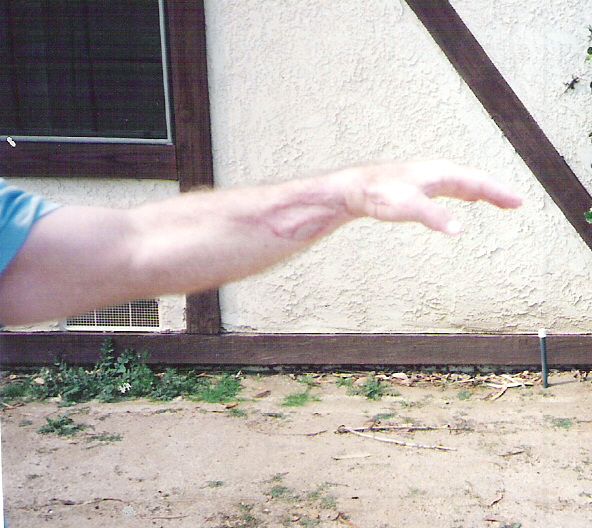Jointer Adjustment Problem
After replacing jointer knives, you sometimes need to re-set or adjust the outfeed table. May 28, 2006
Question
I have a 6-1/8 Craftsman jointer and have replaced the knives with the use of a Woodcraft Jointer Pal. I am to the point of extreme frustration because I am now milling 4/4 stock and getting a fairly significant slope after running it through the jointer. It ends up being about 1/16 to 1/8 difference from one side of the board to the other. I then run it through the planer and get it milled down, but I am losing too much and know it should not be this way. After running it through the jointer, I can visually see the difference from one side of the board to the next (I am working with six inch wide stock). I did not have this problem before replacing the knives and know it must be how I set them. I have reset the knives many, many times at this point. I find top dead center from the outfeed side of the table and then use the knife setter to set the knives. After setting the three knives, I have run a straight edge across the top from the outfeed side and they are exactly the same.
Forum Responses
(Solid Wood Machining Forum)
From contributor G:
Not familiar with the Craftsman, but did you ensure your infeed and outfeed table were level prior to changing the knives? Sometimes you need to drop the outfeed by a smidgen. Take short length scrap, get eye level with outfeed and watch as you pass it over the bed. If it doesn't stay flat from infeed to outfeed, you must adjust.
From contributor S:
If you are confident that all knives are set parallel to the outfeed table, I suggest you examine the relationship of the infeed table to the outfeed table. The one way I've been able to envision your problem is if the infeed table's surface is not parallel, side-to-side, with the outfeed table's surface. This would allow the stock to approach the cutterhead at a somewhat tilted aspect, removing more stock from one side or the other.
To check for this, power down and lock out the machine, of course, and lower your infeed table by, say, .030". Then use a straightedge, referenced off the outfeed table, and some feeler gauges to see if the infeed table's surface runs out from one side to the other. Unfortunately, I'm not familiar enough with your machine to be able to tell you how to adjust it, if this is indeed the problem.
From the original questioner:
Thank you for the assistance. While on the topic, I was wondering if either of you, or anyone else, had input on the difference between the spiral cutter head and the standard knives. I am looking to acquire much better precision and have been looking at jointers all around. The best deal I can see, for the money, is the Grizzly 8" jointer with a 75" table and spiral cutter head. From everything I have read and looked at, the spiral head appears to give a very nice cut. Additionally, the knife setting is removed all together and also provides for what seems to me to be some extended knife life with the fact that you can move the 90 degrees, essentially providing for four sets of knives. I would appreciate any input.
From contributor F:
From personal experience, I will guess that the knives are close to flush with the outfeed table, but not quite. The best way I have found to tell when the setting is correct is to take two boards at least six or seven inches wide by at least four or five feet long and joint one narrow edge of each. Then hold them together and sight the joint with a light source. If there is a gap in the center and they touch at the ends, then raise the outfeed table a smidgen (just a little!). Lower the outfeed by the same little bit if the boards touch each other in the center and the ends have a gap. Seeing is believing.
From contributor O:
I have the Craftsman 6 inch jointer that I got about 30 years ago. It has a fixed (darn it) outfeed table and 4 adjusting screws for the infeed. And believe me, it is a real pain to get everything correct. Once you get the tables level end to end and try to adjust the side to side, then the level goes out. It takes a while, but after all my experiments I am able to get it real close. I found the easiest way is to take the jointer off the stand, prop it up on blocks on the bench where you can see what you are trying to do, and then go after it. The adjusting screws and their locknuts can be a real nuisance. When you tighten down the locknuts the adjustment goes off.
From contributor I:
I had an old Craftsman 6"er just like that one that a competitor sold to me, sort of like a Trojan horse. The best way to set the knives is to set it on the forklift close to the dumpster opening and then use the mast tilt. Sorry, but that is a really bad design.
From contributor B:
I agree with contributor F. Anytime I've reset jointer knives, I've had to reset the outfeed table. And if you've set the knives a bunch of times, you've probably gotten pretty good at it and were really, really careful about doing a good job because you wanted to eliminate that as a source of the problem. If your jointer was operating fine before, the relationship between the infeed and outfeed table is probably fine. And if you start messing with that, you could really give yourself some grief, as I have done before.
By the way, does anyone else besides me find that the outfeed table has to be adjusted again after about a week, when the sharpened knife edges are worn just a tad? And then it's fine for a good long while?
After setting the knives, I take a piece of lumber as contributor F describes (4-5" x 48" approx). Joint the first few inches of one narrow edge. Take a pencil and scribble on the jointed portion. Flip the board and joint the same edge, starting from the other end (the few inches you just jointed is now the trailing end). When the outfeed table's set right, the knives will just barely scrape your pencil marks off.
From contributor F:
Yeah, after the knives dull, sometimes it can be beneficial to change the outfeed table a hair if you really need truth to a jointed edge. I always try to leave a virgin area on the knives for when I need a non-stratified surface on an edge. Same on the planer; I rough the majority of the material off on one side of the knives and then take a finish pass on the sharper side.
From contributor R:
I guess I don't have the patience you guys do. I never solved the knife problems I had with the Craftsman jointer I owned, and so I put up with it until I could afford a new 8" Rockwell jointer (many years ago). That ended all of my jointer problems.
From contributor A:
Essentially in agreement with contributors F and B. It sounds to me like your outfeed table is a hair too high. If it is not adjustable, the only solution is to reset your knives a tad higher - and this can be a real pain in the tuchas. I used to have an old Rockwell 6" jointer - outfeed table not adjustable, and infeed was a parallelogram type of setup (also not tunable). I even went so far as to have the thing Blanchard ground. Finally gave up and got rid of it... best thing I ever did.
Contributor B's comment is interesting. I often wondered if I was the only one that noticed I had to drop the outfeed a tad after knife setting. To take it one step further, I've read all the books and articles, and understand the theory, but for the life of me I cannot set the knives *exactly* to level with the outfeed and get proper operation. I seem to always have to have them a tad high, and then as contributor B mentioned, re-tune a tad after x number of feet have been run.
As I work with solid wood mainly, my tablesaw and jointer are the two most important machines in my shop. If you can't start with a dead-accurate reference surface/edge, and then maintain that accuracy through the machining process, I believe your end product will reflect the cumulative error that is sure to result.
From contributor J:
There is a good reason that you might have to readjust your outfeed table after you reset your knives. If you have fussed with the setting of your outfeed table, there's a 50/50 chance that you lifted the table until it was flush with the knives. There is a small relief in the thread mesh in the mechanism that raises and lowers the table. When you raise the table, the tops of the threads are engaged, but not the bottoms. So over time, gravity and vibration cause the table to lower slightly so that the bottoms of the threads are engaged (does that make sense?). If you want the proof, play with the handwheel on one of the tables. Raise the table, so that you see it moving. Then reverse directions with the wheel, slowly. You should be able to feel a slight release, then some free wheeling, then a sort of catch. That catch is the other side of the threads engaging.
All that junk said, if you are having difficulties with your outfeed table wandering on its own accord, a viable solution is to raise the table higher than it should be, then lower it into position, and not the other way 'round. This is assuming, of course, that your tables are parallel and knives are set correctly. So teaches my experience with the venerable old Oliver 16" jointer and 8" Rockwell.
From contributor A:
Contributor J, as far as I know, the term for what you're describing is backlash. Better quality machines have less or none. However, I believe you have it backwards. To overcome backlash, you must move the tool in a direction opposite to any forces that may act on it. In a jointer, the only forces acting on the tables are the weight of the wood and gravity, and they are acting in the same direction. Therefore, you want the force of the screw thread pushing up on the table - then gravity can't move the table. If you start with the table high, and then pull down on it with the screw thread, vibration and gravity will conspire to allow the table to continue moving down until it bottoms against the thread.
From contributor J:
You're right - I did get that bass ackwards. Sorry bout that.