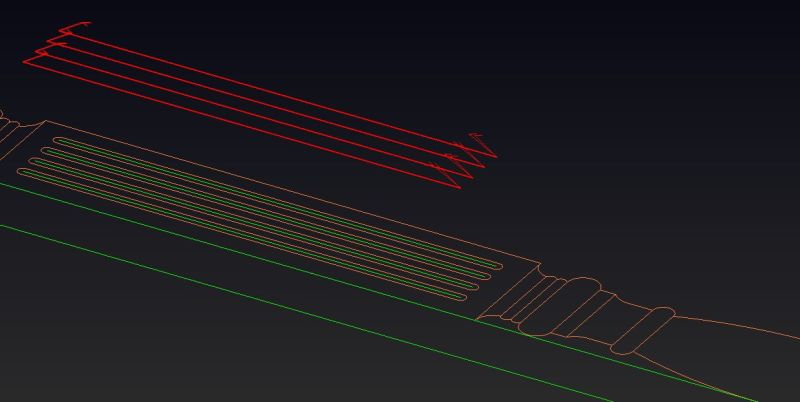Linking Drawing Data to Spreadsheets
Tips on pulling data from AutoCAD drawings into Excel spreadsheets to compile cabinet ordering information. November 26, 2007
Question
I am in the process of drawing casework for a few hundred apartments. One thing I would like to do is include a MS Word document in the drawing that I can edit with quantities of different base cabs, wall cabs, fillers, etc. Is there a way I can pull the numbers from the drawing and insert them back into a spreadsheet for ordering?
Forum Responses
(CAD Forum)
From contributor Y:
I do not know about MS Word, but the latest version, ACAD 08, has a bidirectional link with MS Excel. Depending on the ACAD version, you can find an add-on program that will do this. Check Cadopolis.com for ACAD useful add-ons.
From the original questioner:
Currently running AutoCad 2006.
From contributor J:
Look into using tables. On one project with hundreds of cabinets, I set up various blocks with attributes. One for each type of cabinet, base, upper, tall, sink, etc. The attributes where (name, WxHxD). I created one of each type of unit with the attribute above or below the cabinet along with a dimension. Then when I needed to put a string of cabinets together, it was like drag and drop. Then when I was ready to create a table, just window the area I wanted, and the table was created with the quantity of each block and the attributes. You need to play with the table setup a bit, but it worked out great.
From contributor B:
You should be able to copy an Excel table into your drawing. Once it's there, you can easily edit it. It's been a while since I used 2006, but have been using Excel in AutoCAD since version 2000.