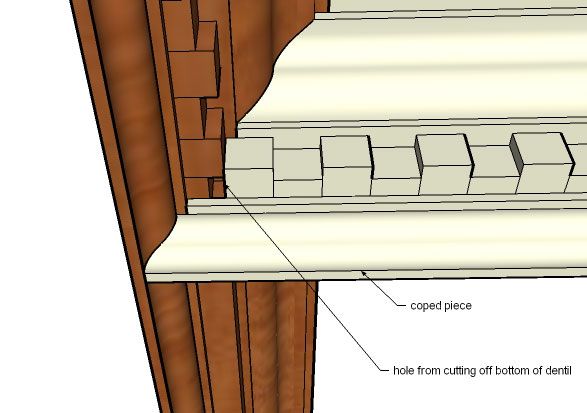Making Templates from Existing Mouldings
Moulding shop pros discuss how to scan and import profiles of existing mouldings in order to make exact drawings or manufacture new knives. November 10, 2006
Question
We are a custom millwork operation and we do a lot of custom trim and moldings. I would like to know how people here make templates from either a drawing or sample given to them by a customer. If it is a sample, we trace it on a piece of paper, scan it using a cheap HP scanner, and trace or redraw it in Autocad. They then print it out to check it against the sample or drawing, so everything has to be perfect from the scanner to the printer. I have been looking at 3D digitizers and think that could be a good option for the samples, and a small tablet digitizer could be a good option for drawings. What do other companies use?
Forum Responses
(Architectural Woodworking Forum)
From contributor B:
If we get a sample, we trace the profile on our template steel that is coated with layout fluid (Dykem Blue). Band saw out the template and file until it matches the sample. If we do the drawing in CAD, we take the measurements and using a height gauge, transfer them to the template steel. A lot of people are now using small CNC routers to cut their template in plastic.
From contributor R:
Try just putting the sample (2" cut or so) in the scanner and then in a jpeg or bitmap or whatever you use. Bring it into your CAD system for layout. This really helps when the sample is covered in paint. You can see under the paint and have better accuracy. As mentioned, a small CNC is what most of us guys use for cutout.
From the original questioner:
We also use a small CNC router to cut out the templates. This is one reason to put it to a CAD file - so we can use the CAD file to cut the template. One of our problems is people giving us larger samples that we can't really scan.
From contributor R:
I use a HP 4890 scanner (9" x 12 1/2") and can fit any profile that I need to make on any of the moulders I grind knives for. I too use dxf files for cutting the templates and never have had a problem with larger profiles.
From contributor R:
I was looking at your website and saw how you posted your profiles and was just wondering how you created the profile pages. We would like to do something like that with ours, but I'm new at the website and Autocad end of things.
What CAD program do you use? We use Autocad and when we scan it in and import it into Autocad, it doesn't always seem to stay the same size, unless we import it the wrong way. How accurate is it for you when you import into your cad program?
From contributor R:
The pages are automatically created through a data bank. Pretty complex to say the least. I don't have any problem importing into Megacad from the scanner. As long as you have the correct dpi, you should have no problem.
From contributor M:
To the original questioner: you are on the right track. I draw a rectangle the exact overall size of the moulding in Autocad and then size the imported bmp to fit within the box. I usually only draw horizontal and vertical lines at the feature points, then drag the scanned image off to the side and create the polylines from there. A full scale print to compare with and away you go. Toggle the hide command to show the bmp and your cad drawing stacked.
From the original questioner:
The one thing I really wanted to get away with and I don't know if I can is to not print anything. Every time the printer breaks or we get a different printer, we have to go through this mess of making sure everything is perfect. That is why I wondered if a small 3D digitizer was the better option, because I was hoping we could just create points and connect them in Autocad and create a drawing to create a template without printing or having the scan incorrect.
From contributor M:
I am not sure what you mean when the printer breaks. Even the cheapest printer when set to finest mode, and when you've selected a 1:1 scale in Autocad, produces an exact sized print. This is used to see how far off your CAD interpretation of the moulding is. I personally have not used a digitizer, and to be honest my CAD guy is good enough that he rarely even scans a moulding anymore. A set of calipers and some graph paper and away he goes.