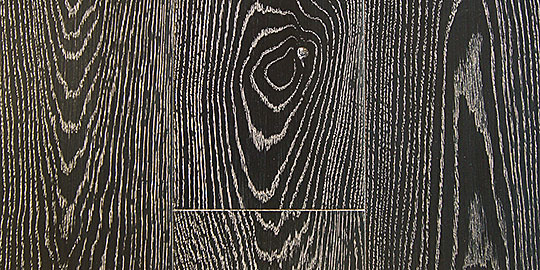Question
I have a piece of wood with some damage. I am using shellac seal-coat with Transtint dye to cover the damage and produce a uniform colored finish. I have applied approximately 3 coats. 95% of the finish has gone on very well, but there are certain spots where the foam brush dragged that removed all of the color. I tried to apply more tinted shellac but found that it creates an area of color that is much darker than the surrounding. When I sand that area down a little, I can still see evidence of the darker areas and distinct lines between the two areas. Unfortunately it is in an area where I cannot spray. How can I seamlessly patch these light areas so they blend? I am using the exact same tinted shellac batch as the rest of the table.
Forum Responses
(Finishing Forum)
From contributor R:
Scuff sand and use a colored pencil or Blendal powder to even the area out. I like Stabilo Aquarelle pencils (brown or black is all you need). You can use a light touch with a pencil and perfectly shade in the light area or sand through. Finish up with a little of your tinted shellac on an artist's brush to match just right.