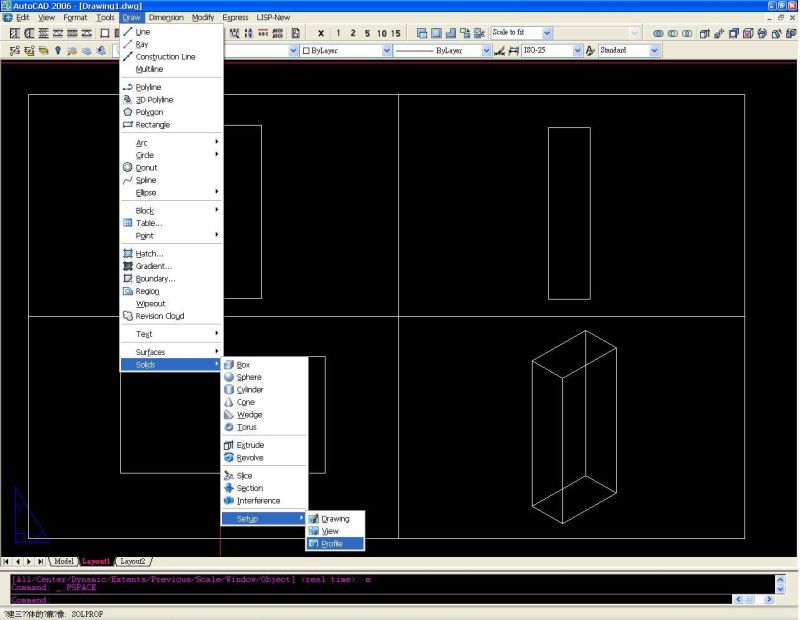Question
About 1 1/2 years ago we purchased a CR Onsrud CNC router. It has a 5' x 12' bed, 1 router and a 12 place tool changer. We currently have two guys running the machine. Most of the programming is done by the front office guys who run Cabinet Vision and output the parts. So all they have to do in the back is double check the g-code to make sure the z level doesn't go below -.005.
The one CNC guy, who I will call Bob, is responsible for programming all of the single parts and/or redoes that need to be cut. He uses Alphacam to do all of the drawing. This, of course, does take some of his time.
The other guy, who I will call Bill, also has some other responsibilities. We use hardwood shelves for the wall cabinets and he has to cut them down, among other things. Together they also stack the cart. When a Cabinet Vision job is completely cut, they load up the cart with the entire job, or as much as will fit. They start off with the highest number and stack them accordingly. With the entire job being optimized, it takes a bit of sorting to bring all the cabinet parts together per number. During this time, the CNC is usually not running.
It all comes down to unloading the parts and then reloading. With two guys, you can take all of your parts off, blow the spoil board on, and get the next sheet running a lot quicker then you can with one person. But then again, while the sheet is running, you have two guys waiting. (Maybe they are doing something else in between, but you can never be as productive when you are always being interrupted.)
What have all you out there in WOODWEB world discovered? Should we insist on only one man at the CNC, or is there benefit in two?
Forum Responses
(CNC Forum)
From contributor D:
If you don't know what they are doing while the machine is running, you need to pay more attention to what is going on in your shop. One person should be able to load and unload this machine, then the parts can be sorted somewhere else. The operator may need some assistance every so often, but two people at the machine all the time is excessive. Loading heavy sheets can be a chore for one person, but unloading is smaller pieces; the bottleneck seems to be in the sorting. Why is Bob doing so many redoes at the machine? How many people are up front working on faulty programs? The only place I see more than one person running a machine is at trade shows, where it seems like it takes 5 technicians to set up something that the salesman tells you will take no time and make you tons of money.
1."Most of the programming is done by the front office guys who run Cabinet Vision and output the parts. So all they have to do in the back is double check the g-code to make sure the z level doesn't go below -.005."
Contact CabinetVision Techs and have a "Z Filter" written into your post processor. They did this for free for us and since then, CV can't hit the table.
2. "We use hardwood shelves for the wall cabinets and he has to cut them down, among other things."
A simple UCS needs to be written and CV will yield and show a shelf edge to the shelf, cut all those shelves to the correct size for you, and even rabbet an edge, if you like, for that hardwood.
3. Programming at the machine on the fly may seem like a cool idea, but it also opens the door for your cabinetmakers/assemblers to interrupt your operator and slow him/her down. In our situation, I am the programmer, I use CV and AlphaCam and prepare both CNC packages and shop packages for every job.
My primary operator's sole job is to load the programs from the server into the CNC's controller, pull the materials, load the sheets onto the bed, set the vacuum, and hit the green button. When the program is done running, he labels all the parts and sorts them into two groups - those that need something done to them and those that don't. Examples of the first type are parts that get banded or secondary operations.
After he has all the parts quickly out of his way, he cleans the table and loads the next sheet. Once that one is cutting, he bands all the pieces he can while the machine is busy and/or pulls the next material.
After all sheets are cut for a job, he runs all the parts that have router operations on the back sides (operations not cut in the nest). If the operator is not done with the banding at this point, we might send an apprentice to help with the banding and final sorting if needed.
As for sorting by cabinet at the machine, I don't think any operator could keep the machine running efficiently while doing this. We tried, but gave up. If he does have time to sort, it's by size or type. Bottom line, if your CV is set up right, this system works quite well and can easily run up to 50+/- sheets in an 8 hour shift. More if you have room for infeed and outfeed tables running on two spoilboards.
Lean is simple; Lean is a tool that uses people to identify and solve problems! If deployed correctly, it gets remarkable results. It is difficult to deploy for various reasons and it does take time to do. Lean focuses on waste reduction, and it looks at waste in a somewhat different manner than traditional. It focuses on product flow and the relentless pursuit of excellence in manufacturing.
In order to understand what is going on at your machine, you have to go to the machine and observe! We typically use the terms "value added activity" (what the customer is willing to pay for - changing the function, fit, or form of the raw material into useable goods) and "non value added" (machine set up is an example of non value added - continually striving to reduce machine set up time to keep the machine making the components the customer pays for!).
We do operator balance charts, which is a time study showing how much value added time occurs over a given time versus how much non value added time occurs. We then collaborate with a key team of personnel (including the operators) and restructure how they work. This is not a work harder initiative, it is a work smarter initiative.
It is important to note that we normally advance to this stage after intensive training on lean. Any other method has not proven a record to sustain this or the other dozens of tools Lean/6 Sigma can deploy to affect your bottom line.
Think about what problems you have. If your company has no problems, Lean may not be for you. If yours does have problems, Lean may be for you. Often some problems fall under the Nike "Just Do It" category!
It sounds like your operation is a good deal larger than mine, and perhaps I'm missing something in your post, but I find it hard to believe that you do not have a push bar and sorting table set up so the machine is running while the sorting is taking place. My priority when my router is running is to keep it running, so as soon as the cycle is over, the parts are shoved off the machine (this is done with a push stick that has a 4' wide end to push the entire cut sheet off the router), the machine is cleaned (I'd love to have this step automated as well, but have a couple of constraints with my router that won't allow it right now), reloaded, and new file started. Then the parts are labeled (marked, in my case, since I like to see the info on the end of my parts on the rack), edgebanded if needed, end or edge drilled for confirmats, and sorted on a rolling rack that will hold the entire job of parts.
These three steps form a 3 sided cell. My priority off the router is to:
1. Mark or label on the sorting table.
2. Edgeband.
3. Organize according to cabinet number off the edgebander onto the rolling rack (this is placed so that I pass it on the way back to feed another piece into the bander).
4. End and edge drill for confirmats. This activity usually takes place as time filler when the first three are complete, if there is any time before the router has finished.
Your router time is probably faster than mine, but my average cycle is about 20 minutes per sheet working by myself. I optimize my small parts first because they take less time on the router and usually have to be EB and drilled, so while the end panels are being milled, which takes longer on the router, I can drill those parts that haven't been done yet. All of this happens within a 25'x35' space that includes the assembly area.
I think you will find that one man on the router is all you need, and if the router approaches the 50 sheet mark as stated above, that is all he will be able to do, and he won't have time to do all that other stuff I mentioned above. You also may optimize per cabinet. That way, the assemblers have something coming at them every 10 minutes or so, right off the bat. I think of my tools as employees. What can I do to keep them producing value added goods through my shop with the least amount of wasted energy, time, material, and non-value-added activity, such as watching the router cut the next sheet?
My first inclination would be to time the router's on versus off time. I built my sorting table (it is on casters as well) for about $75, made a push stick with a 2x2, and cut my cycle time almost in half. Routers are very expensive sorting tables any way you look at it.
Below are several pictures of our case carts. We sort the parts by type, rather than individual cabinet number at this point. We place the sides and shelves on the top layer of the cart, and the tops, bottoms, and miscellaneous parts on the bottom layer. If we had the necessary space, we would utilize roller conveyors to store and transport the parts.
It is no more difficult or time consuming to pull the individual parts off of the case cart once they reach the assembly department than it is to sort them by cabinet at the router. Because the parts are sorted by type and labeled on the exposed edge, finding the needed part is very quick.

This photo shows the adjustable rods used to separate different types of parts. The rods are 1/2" emt.


And contributor K, thanks for the pictures of your cart. We have been going around and around about how to build a cart the last while, and this seems to be the best yet.
My plywood is about 2' from the end, and simply slides onto the router with minimal lifting or positioning. I placed two aluminum angles 3/4" or so wider than the ply to help guide the work both on and off the machine. The offload-sorting table is light 2x4 frame with melamine top and has angle rails as well. These keep the smaller pieces from falling off the table when off-loading the router. It is on casters, so it can be placed anywhere that is best for saving steps or getting it out of the way.
As for sorting, if itís a small job, a few boxes or a single wall unit, then the parts sort themselves quickly. If itís a large job, say 100 sheets of material or more, we just stack on carts by like parts and send them to the bander. When all parts are edge banded, we sort them out. Nesting, by its nature, shuffles the parts and makes sorting a hassle; if they are all in front of you and are banded, then itís fast and easy to sort. As for parts programmed at the machine, to me this is a thing of the past. All parts should come from the office. I ask our operator to mark any spoiled parts (as he has a paper printout sheet for every sheet of melamine he has to cut) and give them to me at the end of the run, or whenever it suits him. Then I nest them all on a single sheet or however many it takes. Using our software this takes just a couple of minutes. I suppose if youíre trying to start assembly before the entire job is cut youíd run into problems, but if you want the maximum from nesting, then you need to take the right approach to production.
Regarding the holes for the rods, we drilled them using a standard drill press and a 3/4" twist drill from ACE hardware. The holes are on one face of the tubing only, and are 4 5/16" on center. We are by no means metal fabricators, but are able to weld to save our lives. I don't think you can purchase the tubing with the hole pre-punched in the appropriate sizes and locations.
We have approximately two dozen carts fabricated in this manner in various design configurations, each type for a specific purpose. The actual labor to fabricate the carts is the expensive part. However, having exactly what you need, engineered to do your job perfectly, is priceless.
Comment from contributor A:
I currently program and run all sorts of custom parts on three different CNC machines - a 5 by 10 CAMaster with ATC, a 48 by 96 ShopBot, and a 10 Spindle CNC 4th axis carving machine. I load and unload all my parts and design and program all my vector art and respective code for these machines. One guy equals less errors and less payroll. Three machines equal lots of consistent parts time and time again. Best of all, if something is screwed up, I know who did it!