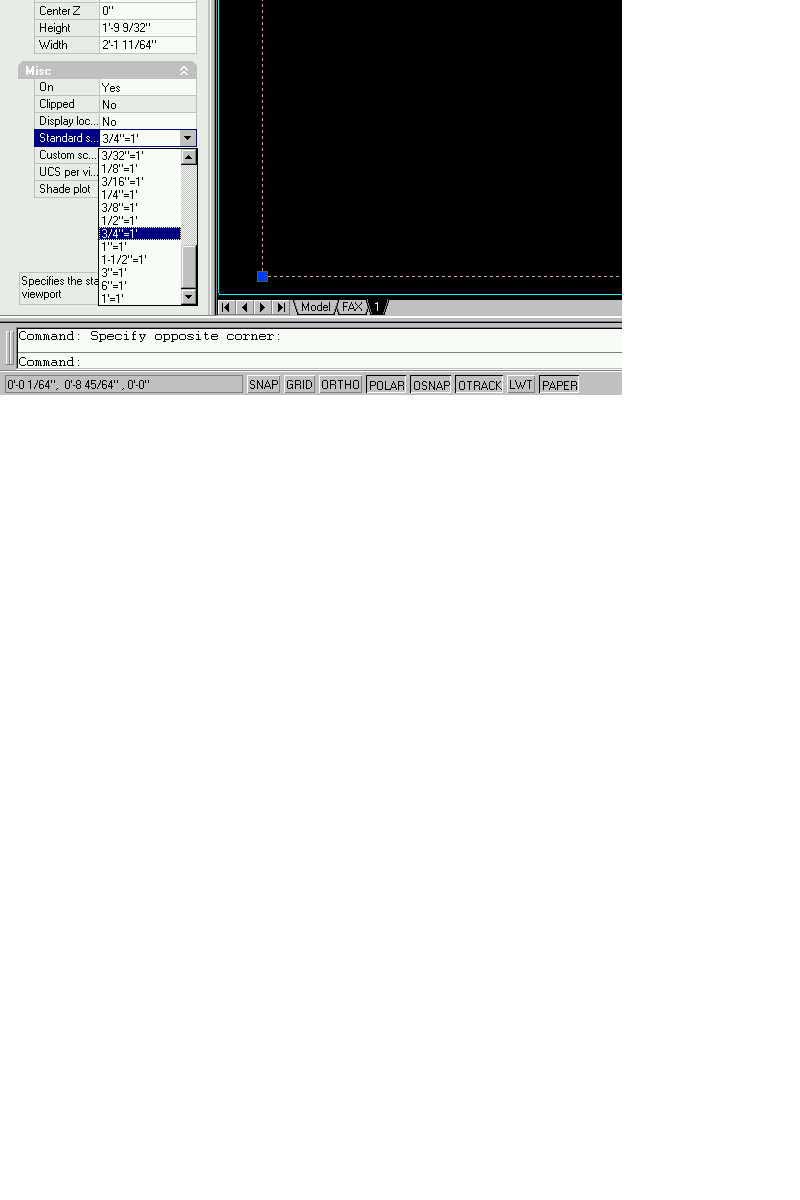I have been looking into SketchUp and it is being used more and more as the go to software in architecture, and there has been a lot of interest in it for presentation drawings etc. Now with cabinet sense it is also being used for cnc nesting cabinet parts. My question is, can it be used as a solid modeler. I was thinking you can draw your custom piece in SketchUp, then use a plug in to get it to autocad, then use smartlister to get custom parts to the cnc. Could this save a lot of money over an expensive solid modeling program?
From contributor Do
The problem is that Sketchup changes arcs and curved surfaces to lines and boxy poly-faces in many cases when you start doing 3d modeling commands.
If you're already using Autocad/smartlister, what do you need sketchup for? I don't see what you'd gain other than frustration. Maybe you could do your rough drafts for quick shop drawings/marketing purposes in Sketchup and then import when you want to do more but you'd still need Sketchup pro to do that and for $500 you might as well save up and get Rhino for a couple hundred more.
From contributor Do
Also, Sketchup is a surface modeler with pseudo solid capability.
From contributor Ga
Check out Bonzai3d - It may be what you're after. It's the more capable solid modeller equivalent of sketchup. I find it faster to use than sketch up, and much more powerful.
You can export out in many formats including DWG with ACIS solids. It's about $500.
There's some good rendering plugins too - Maxwell, with V-ray supposedly on the way, as well as their less photo-realistic Renderzone plugin. They have a free trial.
The big brother of Bonzai, FormZ 7 (1000$) promises modelling, rendering, and shop drawings under one roof, but for now I find it's still a bit of a work in progress.
From contributor Vi
I have read about Bonzai 3d and seen the video on you tube. This product seems to be far superior to sketchup. But the problem of printing is similar to sketchup. I don't know how to get around that problem. Turbo cad supports import of sketchup, which can then used for printing sketchup models in any orientation that one requires. I don't know if there is any other soft ware that supports Bonzai 3d for print work.
From contributor Ga
Vijay - I assume what you're asking is how do you create 2d shop drawings. You can export to basically any CAD program for this - you export another format from Bonzai, instead of importing a Bonzai file into the CAD program. I export DWG files from Bonzai to ViaCad. ViaCad is nearly identical (as far as I can tell) to TurboCad (probably because they use the same 'kernel', bought off of Spatial). ViaCad has a 'model to sheet' function which I find easier to use than sheets in Autocad type programs. You can also select which objects you want in the view easily. This quickly creates 2d views, and it's where I do all the dimensioning etc. Of course, there is no associativity between the model and the drawings - so if something changes, you're starting from scratch. If you're not looking to spend any money, Draftsight is free, and should be able to view and print the models.
Also, although ViaCad (and I assume TurboCad) can produce x,y,z extent reports on objects, this doesn't translate into usable cut-lists without going over all the numbers manually after they've been written to a spread sheet. This is slow, and I've been trying to figure a way around it. I've had my eye on the developments they've made to the more expensive version of Bonzai, which includes a drafting environment built-in (similar to Layout in Sketchup), and also has better reports:
http://www.formz.com/webinars/webinars_html/LayoutwithformZ.html
An
yway, I probably shouldn't vouch for my own pet software too much, and the reality is that Sketchup is by far the most popular easy to use 3d program, maybe for good reason. Sketchup has Bonzai beat in terms of plugins and rendering choices. However, I prefer my home-grown system for it's versatility (solids, nurbs), and easy 3d to 2d shop drawings.